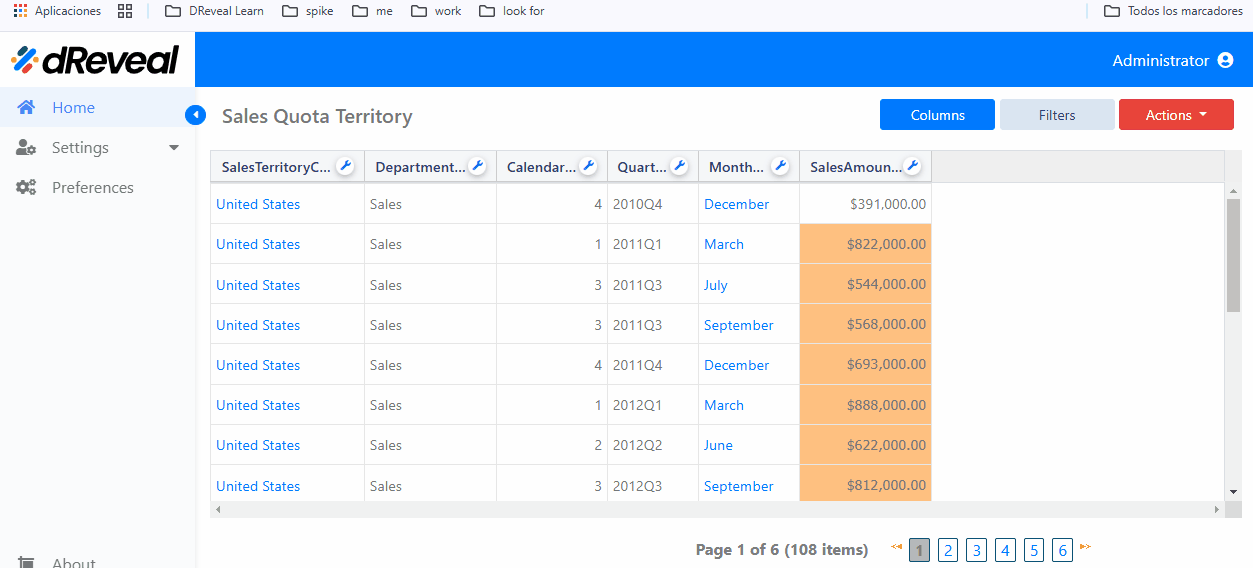Column Panel
Customizing columns in the report:
Once the report open, click on the Columns button to access configuration options and select columns based on your needs.
Collapse All Groups: This option is disabled by default, displaying all report columns. When enabled, the Default Panel collapses, grouping columns into a compact view.
Select All: This option is disabled by default, allowing you to choose specific columns as needed. Enabling it selects all columns at once.
Search Columns: Use the search field to quickly find and select columns.
Default Panel: Displays all available columns in the report, making it easier to view and select the columns you want to analyze.
To configure the columns you want to display, first click on the Columns button .Next, go to the Default Panel. After that, select the columns you wish to view in detail.